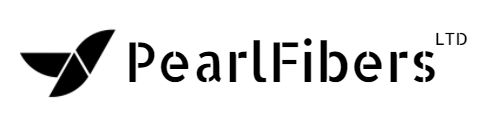How To Add A Sub-Account To PearlFibers Platform
Your pearlfibers.com Account allows for you to add sub-accounts underneath it so other employees/partners of your project can have access to the client area.
In this tutorial, we'll show you how to add a sub-account to the Pearl Fibers Platform.
1) Login to the Pearl Fibers Platform
2) In the top left corner, hover over where it says "Hello Your First Name" and select Edit Account Details
3) On the next page, click the Contacts/Sub-Accounts tab (the third tab over left to right)
4) Once there, fill out the contact details and tick the box beside Tick to configure as a sub-account with client area access under Activate Sub-Account.
5) You will then be asked to supply a Password for the sub-account. Fill out the password in the boxes below.
6) After you have filled out the passwords, tick the appropriate boxes to set the permissions for the sub-account.
7) Once you have filled out the aforementioned files, update Email preferences and click the blue Save Changes button. Your sub-account is now active.